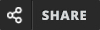Free Question Answer of Class 10 Information Technology 402
Introduction
CBSE IT 402 is a subject code for the Information Technology course offered by the Central Board of Secondary Education (CBSE) in India.
It is a vocational course for class 10 students that aims to provide practical skills and knowledge in Information Technology.
The course covers topics such as computer hardware and software, programming languages, database management, internet technologies, and cyber ethics.
How to study CBSE CLASS 10 IT 402
To study CBSE IT 402 effectively, you can follow these tips:
- Understand the syllabus: This will give you a clear idea of what topics you need to cover and how much time you need to dedicate to each one. We give here syllabus CBSE IT 402 syllabus 2023.
- Read the textbooks: Read the textbooks recommended by the CBSE board for IT 402. Make sure you understand the concepts and ideas presented in the books.
- Practice : Practice is a crucial part of the IT 402 syllabus. Make sure you practice software related to digital documentation, digital spreadsheet, digital presentation, database management regularly.
- Solve previous year’s question papers: Solving previous year’s question papers will help you understand the exam pattern and the type of questions that can be asked in the exam.
- Take online courses: There are many online courses available that can help you understand the concepts of IT 402.
- Create notes: Create notes while studying, including important definitions, concepts, and formulas. These notes will help you revise the subject before the exam.
- Take breaks: Take regular breaks while studying to avoid burnout. This will help you keep information better and stay focused during your study sessions.
Remember, practice and consistency are key to studying CBSE IT 402 effectively.
How to study CBSE class 10, IT 402
CBSE Information Technology 402, the following are some study materials that can be useful for students
- Textbooks: The subject cover important topics such as computer hardware and software, programming languages, database management, internet technologies, and cyber ethics.
- YouTube videos: YouTube is a great resource for IT 402 students. There are many educational channels that cover the subject.
- Practice exercises: Practicing exercises is crucial to understanding the subject. Students can find practice exercises on digital documentation, digital spreadsheet, digital presentation, database management and solve sample query from websites like W3Schools, iqcliq etc.
- Previous year’s question papers: Solving previous year’s question papers is an excellent way to prepare for the IT 402 exam.
Key points of CBSE IT 402, class 10
Here are some key points to study CBSE IT 402 effectively:
- Understand the syllabus: The CBSE IT 402 syllabus, including the topics covered, weight age of marks, and exam pattern. Download the Latest IT 402 Syllabus 2023.
- Read the textbooks: Make sure you understand the concepts and ideas presented in the books. You can study the content of textbook, Chapter Computer Networking.
- Practice SQL: SQL is a crucial part of the IT 402 syllabus. Make sure you practice SQL coding regularly, starting from simple create table to insert, update or delete records.
- Solve previous year’s question papers: Solving previous year’s question papers will help you understand the exam pattern and the type of questions that can be asked in the exam.

Information Technology important questions Class 10
Some sample questions of IT 402 ,class 10 are given in below:
1. Write any four rules which is to be followed for creating strong passwords.
Answer:-
- Length: Longer passwords are generally stronger. Aim for a minimum of 12 characters, and consider using even longer passwords when possible.
- Complexity: Use a combination of upper and lowercase letters, numbers, and symbols in your password. Avoid using predictable patterns, such as “123456” or “qwerty.”
- Uniqueness: Avoid using the same password for multiple accounts. If one account is compromised, having the same password for all your accounts makes it easier for attackers to access your other accounts.
- Avoid dictionary words: Avoid using common words, phrases, or personal information such as your name, birthdate, or address. These can be easily guessed by attackers using automated tools.
2. Differentiate between LAN and WAN with two points only.
Answer:- LAN (Local Area Network) and WAN (Wide Area Network) are two types of computer networks. Here are two main differences between them:
1. Size: LANs typically cover a smaller geographic area, such as a home, office, or building, while WANs cover a larger geographic area, such as a city, country, or even multiple countries.
2. Connection: LANs are typically connected through wired or wireless technologies, while WANs are typically connected through telecommunication links, such as satellite links, leased lines, or the internet.
3. What is difference between Form and Reports?
Answer:- Key differences between Form and Reports:
Purpose: Forms are used to input, edit, and view data in a database, while reports are used to present data in a formatted and organized manner for printing or sharing.
Layout: Forms are typically designed to be interactive and user-friendly, with input fields, buttons, and other controls to manipulate data. Reports, on the other hand, are typically designed to be more static, with headers, footers, and grouping sections to organize data.
4. Define database management system.
Answer:-A database management system (DBMS) is a software system that is used to manage and manipulate databases. It provides an interface for users and applications to interact with the database and perform operations such as adding, modifying, deleting, querying, and analyzing data.
Some popular DBMSs include MySQL, Oracle, Microsoft SQL Server
5.Describe LibreOffice.
Answer:-LibreOffice is a free and open-source office suite that provides a collection of applications for word processing, spreadsheets, presentations, diagrams, and databases.It is available for Windows, macOS, and Linux operating systems and is maintained by a community of developers and volunteers.
6.Write two advantages of LibreOffice.
Answer:-
- Cost: LibreOffice is free and open-source, which means you don’t have to pay for expensive licenses or subscriptions. This makes it a cost-effective alternative to proprietary office suites such as Microsoft Office.
- Compatibility: LibreOffice can open and save files in a wide range of formats, including Microsoft Office formats, which makes it easy to collaborate with users of different office suites.
7.Write two advantages of LibreOffice Calc
Answer:-LibreOffice Calc is a spreadsheet application that is part of the LibreOffice suite. It is a free and open-source.
- Formulas and Functions: Calc supports a wide range of formulas and functions for performing calculations on numerical data, text, and dates.
- Charts and Graphs: Calc provides a variety of chart and graph types for visualizing data, including column, bar, line, area, scatter, and pie charts.
8.What do you mean by visual communication ?
Answer:-Visual communication refers to the use of visual elements such as images, graphics, and typography to convey information or ideas. It is a form of communication that relies on visual cues rather than verbal or written language. Visual communication can take many forms, including advertising, branding, web design, packaging, signage, and more.
Examples of visual communication include logos, infographics, posters, social media graphics, and website design.
9.What is “self-motivation” ?
Answer:-Self-motivation is the ability to motivate oneself to achieve a desired goal or outcome. It is an internal drive that comes from within rather than from external sources such as rewards or praise. Self-motivation is important for personal growth and success in various areas of life, including education, career, and relationships.
Self-motivated individuals are driven by their own goals, aspirations, and values. They have a clear sense of purpose and direction, and they are committed to achieving their objectives.
10. Define entrepreneurship.
Answer:-Entrepreneurship refers to the process of creating, developing, and managing a new business venture in order to make a profit. It involves identifying a need or opportunity in the market and taking the initiative to develop a product or service to meet that need or satisfy that opportunity.
Entrepreneurs are individuals who take risks and innovate in order to create new businesses, products, or services. They are characterized by their creativity, passion, and ability to identify and capitalize on opportunities in the market.
Related Links:
CBSE Sample Paper 2022 Class 10 Term 2 Information Technology(402)
Information Technology(402) MCQ of Class 10
Latest Information Technology(402) MCQ 2023
Board paper of class 10 , IT 402
Communication Skills Class 10 questions and answers of IT (402)
100 MCQ Questions for Class 10 Information Technology with answers
Results
#1. A/An ___________ is a model that you use to create other documents.
#2. DDL examples are _______________ and _________________ .
#3. DML examples are _______________ and _________________ .
#4. Write any one rule for creating strong passwords.
#5. What are document templates?
#6. What is DML?
#7. Explain types of relationship that can be created in tables.
#8. The five page views in MS Word are _________________ .
#9. MS-Access is an example of ________ software.
#10. LibreOffice Writer document has __________ file extension.
#11. Using ______________ can be used to break continuous text to one or more sentences.
#12. List any two advantages associated with networking.

#13. List the 3 features of Instant Messaging.
#14. _____________ are a group of words that work together to communicate an element of speech.
#15. Write one functions of an entrepreneur.
#16. Vacationing helps in ____________________individuals.
#17. Header option is available under ________ group in Insert tab.
#18. ____________________ serves as an interface between the user and computer.
#19. Use of abbreviations in a communication leads to misinterpretation of messages is an example of __________________________ barriers.
#20. Write any three character formatting options in a word document.
#21. A ___________ represents a single, data item in a table.
#22. What is goal seek in spreadsheet?

#23. Write any two payment gateway name.
#24. Write one disadvantage of online shopping.
#25. __________ helps to move, rotate or resize multiple objects in a presentation.
#26. Write full form of COD in reference to online shopping?
#27. What is the use of macros in spreedsheet?
#28. You can categorize appointments in time management software by giving specific __________ to appointments.
#29. _______ feature is used to extract the data using some conditions on columns.
#30. Today's date can be add to a worksheet in LibreOffice Calc from ________
#31. Name any 2 popular online transaction websites.
#32. __________ key is an accessibility function which is designed for people who have vision impairment or cognitive disabilities.
#33. ___________ command use to retrieve the records from a database.
#34. Define DSL.

#35. _________ refers of focusing human efforts for maintaining a healthy body and mind capable of better withstanding stressful situations.
#36. Write the shortcut key to add new slide in LibreOffice Impress.
#37. A ________ is a graphical representation of data, in which the data is represented by symbols, such as bars.
#38. An __________ is a person who establishes a business or a venture that generates some value to the customer and proves to be profitable for him.
#39. Write a good practice that is being used to help preserve the environment.
#40. An economy is called Green economy when it is based on the principles of _________.
#41. List any two websites that offer free clipart.
#42. ___________ includes margins, headers and footers, borders and backgrounds.
#43. In a word document, under which tab you can find text wrapping?
#44. Having conscious knowledge of your own self capabilities feelings and own's character is called as ___________ .

#45. Which of the following options is not available in hyperlink dialog box ?
#46. Define Primary Key.
#47. Give two text wrapping options available in a word processing software.
#48. ______________ can be used for inserting information at the top of each page automatically.
#49. __________ are used for playing sound files while making a presentation.
#50. Conditional formatting is available under ________ group under home tab.
#51. What is LibreOffice?
#52. Define Instant Messaging.
#53. What is Data integrity?

#54. Name the device that converts digital signal to analog that can travel over phone lines
#55. _________ is one advantage of LibreOffice Writer.
#56. The Conditional Formatting in LibreOffice Calc belongs to ____________ menu.
#57. ____________statement is used to modify records in a database.
#58. Full form of WWW is _____________
#59. Which of the following is not a wireless technology ?
#60. Give two examples of two popular free and open-source office suites.
#61. Which of the following is/are the advantage of database ?

#62. Define Reports of a database.
#63. Symbol option is available under _________________ group in the Insert Tab in word document.
#64. What do you understand by ISP with respect to web applications?
#65. What is wireless access?
#66. What are Clip arts?
#67. Write any two integer data types of a table field in database.
#68. What is DDL?
#69. What is a blog?
#70. _______ is an organization which provides you with access to the Internet via a dial-up or direct or wireless connection.
#71. __________are text or image included at the bottom of the page and may repeat in all pages of the document.
#72. Give any one quality of a successful entrepreneur.

#73. ___________ ability of a person to do the things that need to be done without someone or something influencing us.
#74. Write the benefits of macros in spreedsheet.
#75. AutoSum option is available in _________________ group under the Home tab.
#76. Physical exercise in the form of ____________, ___________________to relieve stress as they stabilize mood, improve self-esteem and induce sleep.
#77. What is foreign key?
#78. Name any 2 situations where online shopping could be useful.
#79. Name the person who combines factors in a creative manner to generate value for customers and create wealth.
#80. What is a slide transition?
#81. What is Journal?
Diary vs Journal
A diary is usually a more structured form of personal record-keeping, where you document events and activities that happened during the day, along with your thoughts and feelings about those events. Diaries are often used to keep a record of daily activities, appointments, and schedules, as well as to express personal thoughts and feelings.
On the other hand, journal entries tend to be more free-form and flexible. They can cover a wide range of topics and may not necessarily be tied to specific events or dates. Journal entries can be used for self-reflection, personal growth, creative expression, or simply to document ideas and experiences that are important to you.
#82. ______________ is used to format graphic and text frames, including wrapping type, borders and backgrounds.

#83. Example of an software that supports online video conference.
#84. Two examples of ISP in Inida.
#85. In "UPI Payment", What is the meaning of UPI?
#86. A _________________ creates a timeline of transactions that can be linked to a contact.
#87. What is client-server network?
#88. What is delusion?
#89. Example of an private browser is ________ .
#90. Give an example of free online document editor.
#91. Write two (2) points to make an effective presentation for your school audience.
#92. In MS-Word ,Mail merge can start from the menu _________________
#93. What is tuple in RDBMS?
#94. __________is an accessibility function that tells the keyboard to ignore brief or repeated keystrokes, making typing easier for people with hand tremors.
#95. What is composite primary key?
#96. What is the shortcut key of conditional formatting in LibreOffice Calc?
#97. __________ refers to the vertical or horizontal placement of a graphic in relation to the chosen anchor point.
#98. Find the correct command to insert the data (5,'Arjun',8000) in table NAMED - candidates.